Hacking: It Could Happen to You
And more easily than you might think. Take this guy’s story. He took the normal precautions and set security questions. He backed up his phone to his computer. He trusted that the companies responsible for customer support. Just like you and me. Not five minutes ago was I on Amazon, casually browsing through my iTunes on my MacBook with my smart phone lying next to me…apparently all just waiting to be hacked. In just over ten minutes, Honan’s entire digital world- entertainment, communication, personal photos, everything- was shattered.
Perhaps the most shocking part of this tale is how Amazon regards the very information that Apple requires to access an iCloud account via phone as mostly unimportant – allowing it to easily appear on a screen without much protection at all. With Apple pushing the use of iCloud for all of its devices (even the ones where the only difference is a bigger screen), it is shocking to me that they require such little information to gain access to such a large amount of highly personal and highly valuable information. What can you do to make sure that this alarming loophole in security doesn’t leave you in a digital wasteland? Here is what we learned from Honan:
- Don’t daisy chain you accounts (a.k.a. have them blatantly linked together).
- Be wise with your Find My (insert device here) features. Does it really make sense to use it for your specific device?
- Use multi-variable authentication for anything you can, especially if it is a Find My Device feature.
- Have a recovery account specifically for the purpose of being a recovery account so that it cannot be easily found as well.
- Back up the important stuff, just in case.
All of this brings me to the question “how would I fare in this situation?”
The Unfortunate Truth: A Self-Evaluation
As much as I hate to admit it, I would likely fare no better in this situation. I use many of the accounts he has mentioned (some even with very similar security measures), though I do not use an @me.com address through Apple or use the Find my Mac feature. My devices are only linked via the bare minimums. I spent a few valuable hours of my life in cyber security training for a job once. I even use complicated passwords (if you doubt the importance of this, click here), though not all of them are for a single account (as suggested here for general computer/online security). Does this make me all that much safer? Probably not. I still don’t regularly back up my photos and files, I don’t take the hardest path possible in order to get into my accounts, and I have a habit of linking accounts together. I now know that I am a sitting duck for this kind of hacking for fun – or worse. Are you any better off? With more and more devices relying on “Clouds” and accounts becoming more and more intwined than ever before, it will require both the efforts of the companies in charge and the individual users to restore a sense of safety when it comes to using devices. Both sides have made mistakes, and this article makes it clear that we need to change our ways and we need to change them now. Just ten minutes from now, our very digital existence could be shattered into a million nearly impossible to pick up pieces*, leaving us only with our story and a passion for online security reform.
*If you are interested in how Honan began to reassemble his digital world, click here.
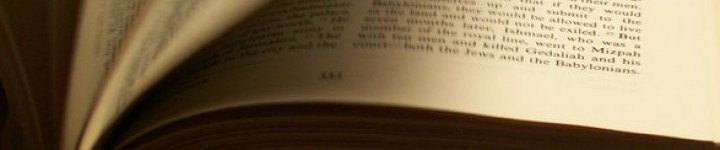

Leave a Reply